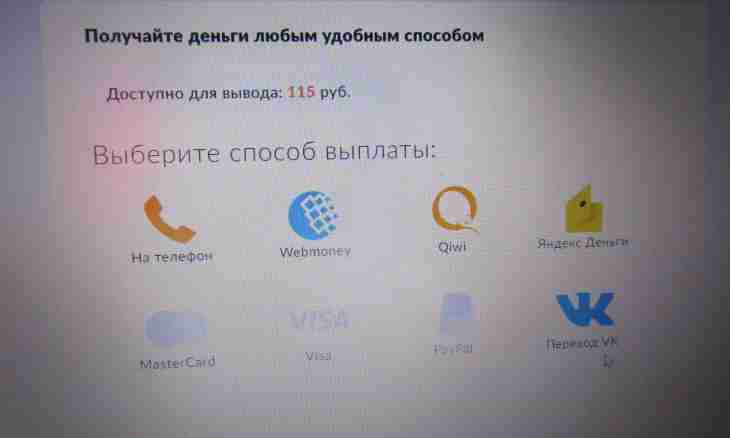Electronic money becomes a part of everyday life of a large number of people. With their help it is rather simple to pay goods or services directly from the house. It is not difficult to use electronic money, it is only necessary to know how it is correct to use WebMoney.
To use WebMoney availability of the e-wallet which should be opened will be required.
Registration in WebMoney payment service provider
The first step - registration on the website WebMoney. Visit the website and click "Registration". Specify the phone number and you remember that it is necessary to enter it in the international format.
Number should be really existing as for authorization and transactions, confirmation codes also will come to this number.
It is possible to enter data, using also other services which options will be offered on the login page. Import them, read terms of service and pass to the Continue button.
Data of e-mail also should be exclusively reliable as to the specified address the letter containing the code for authorization confirmation will be sent.
The code confirmation sent as the SMS message on phone will be the following code which is required.
If for any reason there is at present no opportunity to view messages of phone, authorization can be complete also in the absence of special verification of the phone number.
The last step of registration - the password which needs to be entered at first and then to repeat once again. Besides, enter digits from the picture which you will see a little below than a window of registration (kapch).
Opening of the e-wallet
Further create a purse. For a start decide on a type of currency and pass to the Create button.
Initially the balance of a purse will be zero. Click balance and pass into the folder of properties of a purse where you will be able to learn personal number of a purse "WebMoney". Save number WMID, by it other users of electronic payment service provider will be able to transfer funds for your purse.
It is possible to use electronic money in different ways – online, using the website, or the Keeper program which needs to be downloaded and installed previously. Further select a way of authorization – to store keys or to use E-Num service.
Payment of WebMoney by means
Now it is possible to pass for payment. It is necessary for carrying out operation that on the account there was money. If the necessary sum is, press the Fill Up through WebMoney button. Then select the keeper's type, for example Klassik, and press "Further". In the appeared window enter digits of the previous window, check correctness of data and click "Receive the code by SMS". Then, enter the received code and click "Payment I confirm".