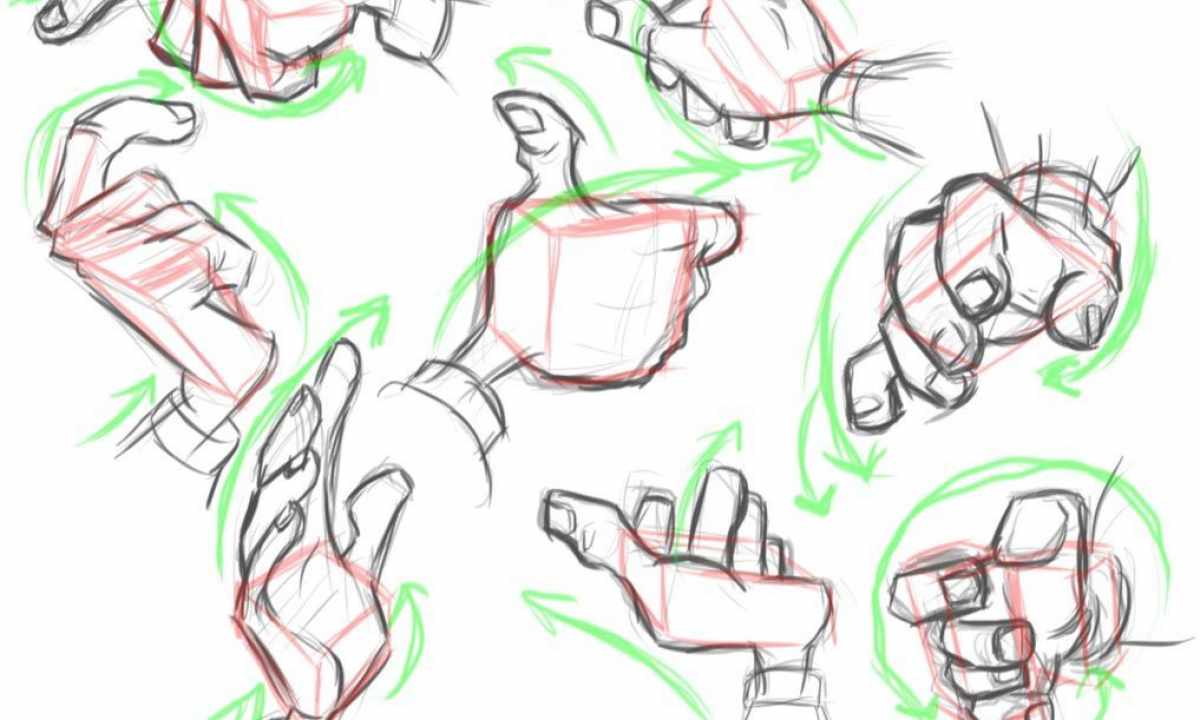Before starting electric installation work, it is necessary to calculate necessary quantity of cable, automatic machines, lighting points and other elements of electrical generating system. All these nuances are included by professionally made single line diagram.
It is required to you
- - personal computer;
- - DVD disk with ON Visio.
Instruction
1. Install the Visio program on the personal computer. Then start this application. In the menu of this program choose the option "Create the Document". That it was more convenient to work with the program, perform additional tunings: on the toolbar in the Tie and Paste tab among the offered variety of functionality leave included only in the options "Binding" and "Binding to Grid".
2. Perform tuning of "Page setup". For this purpose in the menu of the program choose "File", then go to the Page setup tab and in the window which has appeared on the monitor screen choose the bookmark "Page Size", and later establish the necessary size, for example, A3 format. Here in settings establish "Orientation of the page" - album leaf. In settings of scale of the document establish ratio 1 to 1 (so it will be easier for you to draw the single line diagram). Establish measuring unit – millimeters. Then after introduction of all these adjustments press OK.
3. By means of the Open tab find the library of standard cliches GOST Elektro established in the program. After that open set of elements "The main inscriptions. GOST 2.104-68". Transfer frame, the main inscriptions and also graphs to future scheme.
4. Begin complete set of the scheme of power line: transfer to the scheme "side head" in form 5, cliche of the feeding tires and also consistently located elements of the departing line. If necessary it is possible to allocate the corresponding text fields and to make the changes.