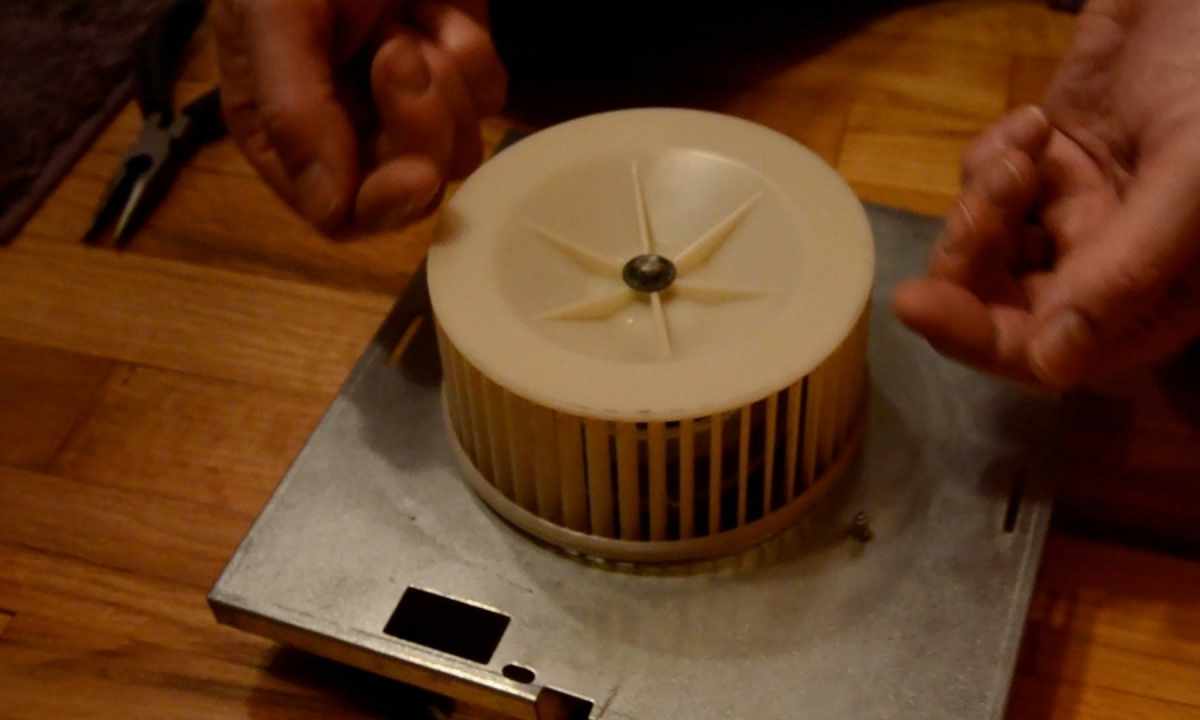Any computer equipment during the work inevitably creates background noise which sometimes irritates, prevents to collect the thoughts during the work. In the computer the main source of noise are the rotating parts, and more it is possible to carry the cooling components to them – fans, or in a different way – cooler. Availability of the cooling components in design of system is necessary as overheating can break its working capacity therefore it is not possible to refuse their use, but it is possible to reduce noise level from their work.
- screw-driver, vacuum cleaner, lubricating oil or silicone lubricant, cooler
1. First of all, define noise source whether fans are it, or it is some other rotating or vibrating parts in the body (winchesters, CD/DVD drives, etc.). If noise in the body proceeds in fact from fans, define from what. It is the most probable that noise is created by the fans cooling power supply unit and the processor as they are the elements which are most generating heat and needing the effective heat sink.
2. Define the reason of strengthening of noise of fans. For this purpose exclude all possible options by method by contradiction. Most often either pollution of the fan dust can become the reason, or its wear and/or fault, also make sure that the fan densely adjoins to surface of the cooled part and noise is not the reason of its vibration.
3. Open the body of the system unit and accurately vacuum all available parts including fans, trying not to put mechanical damages. Remove the eaten dust with the cotton wool which is reeled up on match, previously having impregnated it in alcohol. If this action has not reduced noise level, or has lowered not enough, then turn off/disconnect the fan from the central processing unit (the video card, power supply unit), invert it reverse side, remove round sticker. Having used the pipette, drip liquid lubricating oil on the fan shaft located under sticker or use special silicone lubricant. Connect the fan in the same inverted situation to power supply and let's it work several minutes until oil gets into inside face of the fan to its moving and adjoining parts. Further return sticker into place and again install the fan.
4. If it has not helped – noise is connected with wear of the bearing of cooler, just replace the fan. The standard fan deliverable at complete sets with the computer, usually has average quality characteristics and over time creates a lot of noise. Therefore replace it better with more expensive cooler having big and respectively more effective radiator. Buy the fan having thermostatic management, sensors in it will help to control rotational speed, i.e. at heat drop in the body the speed will automatically slow down, so and noise level will decrease. To eliminate or, at least, the sound-absorbing body will help to reduce noise from the fan. Buy such body with less noisy fans of cooling and expanded openings for ventilation.