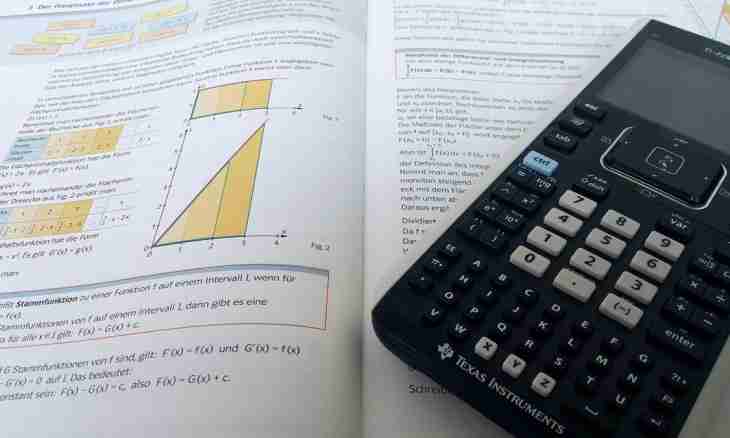Processors of modern computers are able to carry out hundreds of trillions operations per second. It is clear, that such simple problems as construction of number in degree, for them trifles. They are solved by the way when performing serious problems, for example, on creation of graphics of the virtual worlds. But the master of the computer - the user, and time he wants to be engaged in such trifles, the superdragon should pretend to be a kitten, representing from himself the program calculator.
It is required to you
- Windows OS.
Instruction
1. Start the standard calculator which is built in the operating system - click the Start-up button, gather two letters and press the Enter key. In versions of Windows OS of earlier releases - XP is also older - use the reference "Calculator" in the Subsection "Standard" of the section "All Programs" of the main menu.
2. The version of the interface of the calculator opened by default has no special function of exponentiation, but also it can be used for performance of this operation. Enter number which is required to be built in degree, and press an asterisk - the sign of multiplication. Press the Enter key, and the number will be increased by itself, that is squared. Repeated pressing of the same key will make one more operation of multiplication, having cubed initial number. You can press Enter the necessary number of times, each pressing increasing an exponent by unit.
3. The described way is simple, but is not always convenient. More advanced version of the interface of the calculator - "engineering" - can offer other methods of performance of this operation. For its inclusion press a combination of the Alt keys + 2 or select the Engineering item in the section "Look" of the application menu.
4. Enter initial number. Separate buttons therefore for their performance it is enough to you to click buttons with symbols x² or x³ are enshrined in this interface behind operations of squaring and a cube.
5. If the exponent is more than three, after input of number basis click on the button with a symbol x ʸ. Then enter an exponent and press the Enter key or click the button with an equal-sign. The calculator will make necessary calculations and will display result.
6. There is also one more way of construction of number in degree which it is possible to call a trick more likely. To use, enter initial number and click the button of extraction of a root of any degree ʸ√ x. Then enter decimal fraction which is result of division of unit into an exponent. For example, for construction in the fifth degree it has to be number 1/5=0.2. Press the Enter button and receive result of exponentiation.