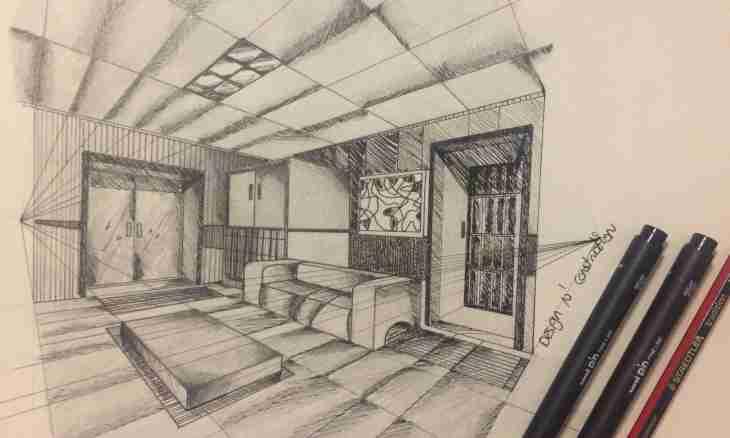Studying drawing within the school program assumes development of such skills necessary for each future engineer as implementation of simple drawings and ability to read them. Each drawing has to be issued according to GOST, including a frame and the main inscription.
Instruction
1. Choose a necessary format of a Whatman paper – dense paper on which you will draw a frame. Most often in drawing such standard formats of sheets as A4 which sizes are 210kh297mm, A3 with sizes 297kh420mm, A2 with sizes 420kh594mm and A1 with sizes 594kh841mm are used.
2. Prepare pencils and rulers by means of which you will draw a frame. Most convenient for such purposes to use pencils with a soft slate pencil which when drawing give the accurate, bright line. It is better to apply pencils with firmer slate pencil to filling with the text of the main inscription of the drawing. The inscription executed by such pencil is not smeared and looks accurately. Give preference to a wooden ruler which leaves the minimum quantity of traces from a slate pencil on paper. For drawing of a frame it is also convenient to use the T-square by means of which it is possible to draw parallel lines easily.
3. You draw a frame the continuous main line from 0.5 to 1.4 mm thick. It is more preferable to choose thickness from 0.8 to 1.0 mm, such line will be well allocated, besides the same thickness there will be lines of a visible contour of details.
4. Use a template which is specified in the form of 1 GOST 2.104-68. All sizes with which the frame and the main inscription has to be executed are specified in the standard. It it is necessary to have in the right bottom corner of the drawing.
5. When performing a frame on the computer by means of computer-aided engineering systems, it is also necessary to use the frame template specified in GOST. Application of a CAD significantly facilitates performance of a framework and drawings as it is not necessary to worry that paper will be soiled or torn, and the slate pencil of a pencil will break. Do not forget to set thickness of lines which will be a nacherchena a frame in the program. You remember also that on the home printer you will manage to print out correctly only sheets of A4 and A3 formats.