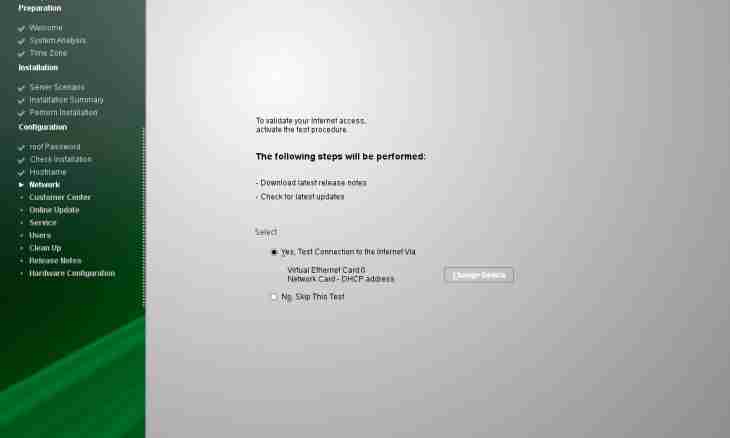Internet access can be found practically in all variations today. It can be an output from the mobile phone, the smartphone, the tablet or pocket computer, however the most widespread option is the stationary PC. Often on it Windows XP OS is installed, and setup of Internet connection does not appeal special difficulties, however with arrival of Windows Vista there were some features during connection creation which it is useful for each user to know.
Instruction
1. For a start open "Start-up" and proceed in the section "Control panel". At this section there is a subsection "Network and Internet" which needs to be opened. Later click "Browse Condition of Network and Tasks". At you "The control center and the general access" will open, click a line with the inscription "Management of Network Connections". In the appeared window click with the right mouse button an object "Connection on a local area network" and select the Properties item (it is the last inscription). Further click a line "The internet protocol of version 4 (TCP/IPv4)" and come into properties of this object. In a properties window, that place where there is an inscription "Internet Protocol (TCP/IP)" check. Activate a position "Receive the IP address automatically" and press the OK button, saving the applied settings. After that test the created connection.
2. If you use connection through a telephone line, during the mounting of cables and setup of the computer had to issue you instructions with the necessary Internet addresses. In that case, as well as in the first option, open "Start-up" and proceed in the section "Control panel". After that pass into the section "Network and Internet" and click "Viewing network condition and tasks". In control center, click "Management of network connections". Further pass to object properties "Connection on a local area network", having used the right mouse click. Find the line "Internet Protocol of Version 4 (TCP/IPv4)" and you pass to additional setup of this position.
3. Check opposite to the inscription "Use the Following IPadres" and fill the lines "IP Address", "Subnet mask", "Main Gateway". Also do not forget about bottom margins: "The preferred DNS server" and "The alternative DNS server". Take information from documents of your provider. After that complete setup, having clicked OK.