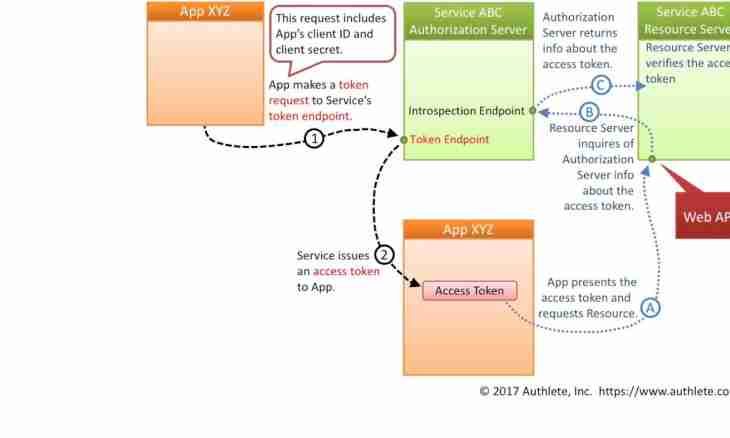Owners of laptops prefer a wireless internet to cable for a long time. In many cases rather simply independently to create wireless access point at home, without resorting to the help of specialists.
It is required to you
- Wi-Fi router.
Instruction
1. If to you laziness to be engaged independently in setup, then you can order service of connection of a wireless internet from your provider. Minus is that to you for certain will suggest to buy from them not the best equipment at inflated price.
2. Therefore select Wi-Fi the router independently. Before purchase of this device attentively study characteristics of your laptop. Specify types of wireless networks with which it works. Pay attention to possible options of data encryption.
3. Get Wi-Fi the router which corresponds to characteristics of your laptop. Specify a cover zone of a wireless network which it can capture. Make sure that to you there will be enough this distance.
4. Install the router at home. Connect it to the alternating current main. Connect the device to a cable of provider through Internet port. Connect to the router the laptop by means of the network cable. Usually it is delivered complete with the device. For this connection use any LAN port.
5. Open the menu of settings of the router. As to make it, you can specify in the instruction to the equipment. Usually for this purpose it is required to enter the device IP address into an address bar of the browser.
6. Open the Settings of Network or Internet Setup menu. Enter access point to the Internet, your login and the password, include the DHCP function.
7. Open the Wireless network setups menu. In the English version this point is called Wireless Setup. Set a name (SSID) of your wireless access point, think up for it the password. Select types of safety and a radio signal, for example, of WPA2-PSK and 802.11b.
8. Save settings. Reboot Wi-Fi the router. On it creation and wireless network setup with Internet access are finished.