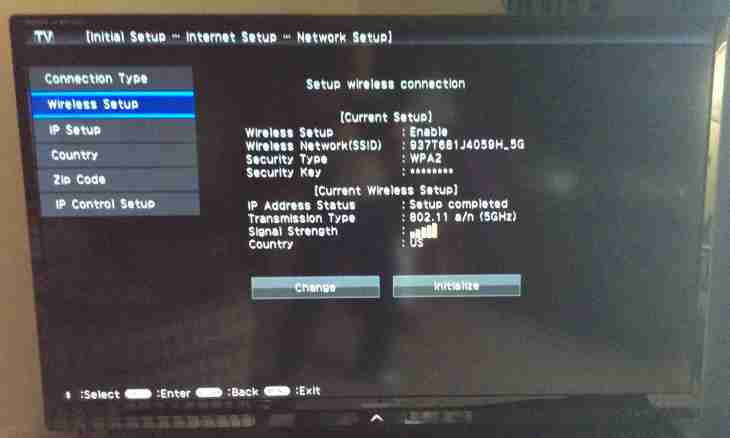The cable Internet is one of forms of high-speed access to network. One of advantages of the cable Internet is that it is possible to connect to network several computers via the router at once. It is necessary only to learn how to configure connection it is correct.
It is required to you
- - computer;
- - modem;
- - Ethernet-cable;
- - wireless router (optionally).
Instruction
1. Connect one end of a wire of Ethernet to the corresponding connector on back face of the modem. Connect the second end to the computer. At turning on of the modem in network on its front panel the green indicator should begin to blink. Click the Connection to Network icon and enter your registration data. Double click on a label of your web browser, for example, Firefox, Internet Explorer or Safari on a computer desktop for completion of connection.
2. Establish wireless connection (if your provider provides given the servant).
For this purpose connect an Ethernet-cable to the respective slot on back face of the cable modem. Connect other end to the wireless router. Make sure that power supplies of the router and the modem are switched on in the socket and work regularly. Wait for the notification devices about readiness green indicators.
3. Click the Wi-fi icon on a computer desktop if it keeps in wireless communication, and you want to be connected with its help. The majority of laptops are delivered already with this function. With Windows pay attention to a small icon of the antenna with small green waves to the PC around it in the screen lower right corner. In the Mac OS X system pay attention to a small icon in the screen upper right corner which represents a series of small curved lines.
4. Select ""Include Wi-Fi" "or" "Connection to a wireless network"" in the menu of options which appears when clicking an icon. Users of Windows can right-click on this icon.
5. Enter the name of your router in the list of available wireless networks and click on it. By default it can be its trademark, for example, Cisco or Linksys. Enter the password for access to the protected network and click ""Connect"".