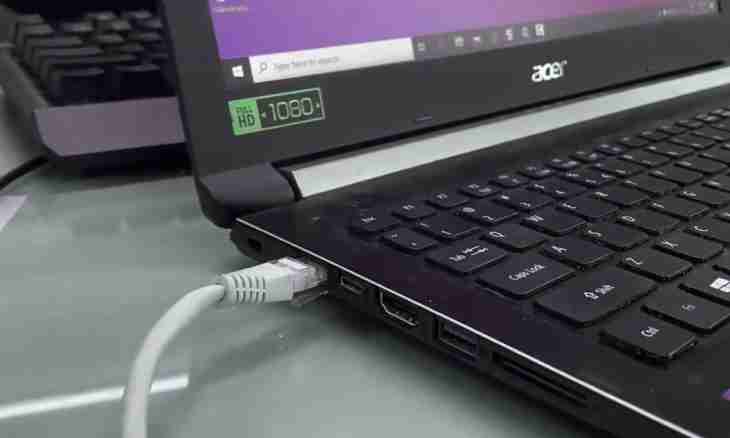When it is required to connect two computers to the Internet, having on hand only one cable of provider, many just switch a cable from one PC to another. But not all know that it is possible to provide simultaneous access to the Internet from both devices.
It is required to you
- Network hub (switch).
Instruction
1. If you plan to connect only two computers to the Internet, then it is enough to you to buy the network cable of the necessary length. If it will be more such computers, then it is the most reasonable to buy a switch (network hub). Whatever way you selected, settings of network will remain invariable. The difference will be only in the scheme of local networking.
2. Select the computer which will distribute the channel of the Internet between other PCs or laptops. At this PC there have to be at least two ports for connection of the network cable.
3. If it is about home or small office network, then it is the most reasonable to use the most powerful computer which will be switched on the most part of time for this purpose. This indispensable condition because, having switched off a server computer, you turn off connection with the Internet for all other devices.
4. Connect a cable of provider to one network interface card, and connect another to the network hub. In turn, connect all other computers or laptops to the last, using for this purpose network cables.
5. Configure connection with the Internet on the first computer. Come into properties of this connection, select the Access tab and allow use of this connection with the Internet to all computers of a local area network.
6. Open settings of a local area network. Find the IP address field and enter into it 192.168.0.1. It is better to use such address because it will save you from problems of Internet access from other PCs.
7. Open settings of a local area network on other computers. Fill the following fields with the corresponding values:
- IP address: 192.168.0.M where the M is in an interval from 2 to 250;
- leave a subnet mask standard;
- main gateway: IP address of the first PC.