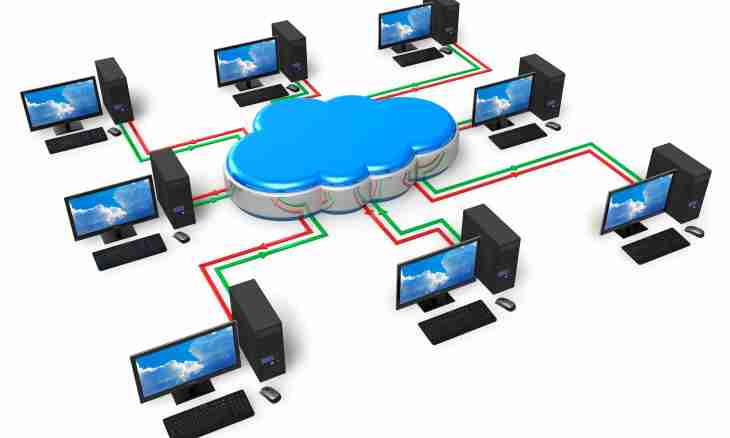In certain cases uses of the computer not to destination, for example, by small children, it is necessary to limit access to a world wide web. The simplest output from this situation – to use the powerful anti-virus Kaspersky Internet Security complex. He is capable not only to protect from the attacks from the Internet, but also to block to some programs access.
It is required to you
- The software from Kaspersky Internet Security.
Instruction
1. Children can be not the only cause of access lock to the Internet. Some programs can update without your method that increases a traffic expense in a month and slows down speed connections. To block Internet access, it is necessary to open Kaspersky Internet Security.
2. In the right (top) corner of an open window of the program find the reference which will move you on an applet ""Setup"".
3. In the left panel of the opened window pass into the section ""Protection"" and click the subsection ""Network Screen"". Further in the right panel note an empty small square opposite to the Include point - ""The network screen"". Click ""Setup"...".
4. In the appeared Network Screen window go to the Rules of Filtering tab. In this list of programs select the program necessary for you for which it is necessary to limit access to the network the Internet (in this example the program of the increased functionality for the Nokia smartphones is considered, but you can replace the program). Under the list of programs click ""Add"".
5. In the appeared Network Rule window pass into the Actions group. Select ""Block"", and in the Network Service list select the Web Browsing item. Click ""OK"".
6. In the Network Screen window go to the Rules of Filtering tab. Under the program set by you the new Prohibit value will appear. Click ""OK"".
7. In a window of change of settings press the OK button. After commission of these actions for the selected program the total ban on access to the network the Internet will be included.