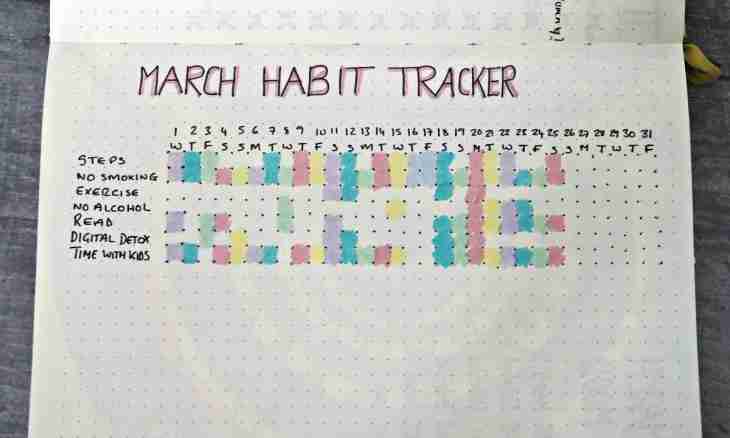Thanks to their availability, convenience and full free of charge, practically all people having Internet access and appreciating qualitative information use torrent trackers – by means of torrents it is possible to download any movie, albums of favourite musical performers, to find rare books and the training materials, programs, and many other things. If desired you can create and start own torrent tracker, using it as the powerful information portal integrating thousands of Internet users and also using the tracker as the instrument of personal promotion.
Instruction
1. Creating a torrent tracker, first of all think whether there will be it private or open. Experienced owners of portals recommend to do the tracker private – that is, it that access to the tracker was got only by the registered users after password entry and the login.
2. Also you need to select directly tracker developed for PHP on the basis of which you will form the portal.
3. There are many different modifications of trackers, but an optimal variant will use PHP implementation – TBDev/TBSource and its modification TBDEV YSE which is simple for downloading from the Internet.
4. For placement of the tracker you will need to register a hosting on the server with the PHP support. Requirements to the server in this case are minimum therefore you can register both the paid hosting, and free supporting PHP the 5th versions are higher.
5. Also for installation of the tracker you will need a database server of MySQL of version 5.0 and a cover for work with the database (for example, phpMyAdmin).
6. Unpack archive with PHP scripts and find the file of the database – database.sql which lies in the SQL folder. Open phpmyadmin script forming for management databases via the browser, having entered the name of a script right after your domain name.
7. The interface in which you will create the new database will open. Give to the database a new name, and then find the Comparison parameter and specify cp1251_general_ci encoding in this parameter. Click "Create".
8. Find the Import or SQL button in a control interface of bases and click it.
9. The window in which it is necessary to find and open your file with databases containing the sequence of commands will open. Specify path to the file which you unpacked from archive with scripts.
10. After that open the include folder and open the secrets.php file. Edit the following database options: $mysql_host = ""localhost"";//-leave this value invariable.
$mysql_user = ""user"";//-here instead of user enter the user name.
$mysql_pass = ""password"";//-instead of password enter the new password.
$mysql_db = ""tbdev"";//-instead of tbdev enter a new name of the database
$mysql_charset = ""cp1251"";//-also leave this value invariable.
11. After these simple settings you can begin to load the files of the tracker which are at you on the computer on the server. The system will define you as administrator and moderator, and from this point the tracker is ready to work and promotion.