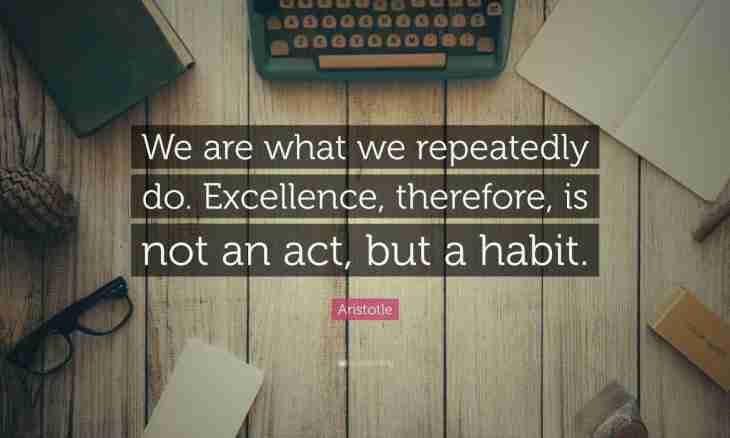Computer viruses often block work of the Internet. There are malicious applications which are capable to block the operating system. Most often banners meet. It is simpler to receive it, than delete. Just in case it is necessary to have couple of anti-virus appendices which can remove threat.
Instruction
1. If the banner blocked your Internet, then visit the websites of developers of antiviruses Dr.Web and Kaspersky from other computer. Download Kaspersky Virus Removal Tool or Dr.Web Curelt if there is such opportunity on your computer. In the same place you can find the suitable code for an unblocking of the Windows XP operating system. From the offered list of banners it is possible to find that which prevents Internet connection. There is a list of codes on an unblocking below. If it was succeeded to find nothing, then it is necessary to be engaged in reinstallation of the operating system.
2. Take the setup disk for the Windows 7 update. It needs to be inserted into the drive, and load into BIOS from the disk drive. Further you start installation. Find additional parameters and start them. Using "Recovery of start" all harmful programs are removed. If you installed the Windows XP operating system, then take a disk reanimator. Also make all actions for installation, it is only necessary to select "restore". And further process of return of OS to an initial status begins.
3. Use the AVZ utility for fight against harmful viruses. It is the free program. Download it at the link http://www.z-oleg.com/secur/avz/download.php. Then unpack archive. This application does not need to be installed therefore it can be held on the USB stick.
4. Start AVZ. In "Search area" it is necessary to select the necessary USB sticks and disks. On the right it is necessary to check "Execute Treatment". Select a way of check. But you remember that long check will be more better, than fast. On the Search options tab apply "The expanded analysis" and "Search of Keyloggers". Click "Start-up" and wait for the end of check. All found viruses will be removed. Then it is necessary to restart the computer and to scan it the antivirus software.