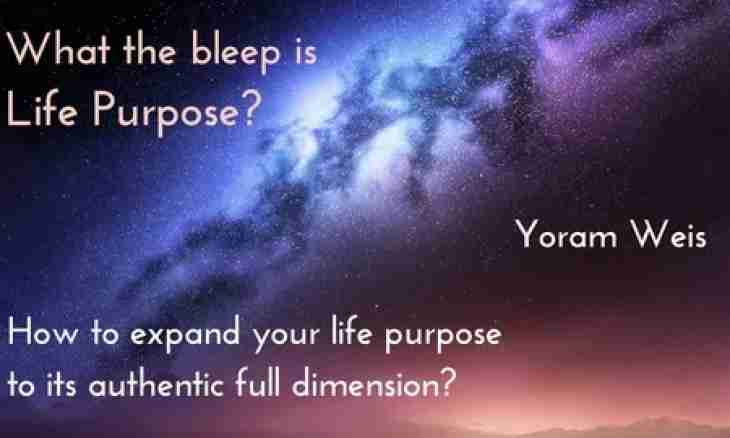Distribution kits of the latests version of Windows OS (Vista and Seven) have the graphic interface for the utility allowing to expand the existing hard drive partitions. In the Management of Disks equipment there is the corresponding function (Extend Volume) intended for implementation of this operation now.
Instruction
1. The sequence of actions in Windows Vista and Windows 7, as well as Windows Server 2008, is almost identical. For this operation the rights of the administrator are required therefore login with such rights should become the first point of the sequence.
2. Before the procedure of expansion of the section, for bigger reliability of operation, it is necessary to make the backup copy of all section or at least the most critical data which are contained on it.
3. Right-click the My Computer icon and select the Control of the Computer item in a context menu. In the opened window pass into the section "Storage devices" and click the Management of Disks point. The utility for several seconds will make the card of all your constants and removable mediums then you need to select a disk which section is required to be expanded. Right-click it and in a context menu select the Expand a Disk item.
4. In a dialogue window press Next, and you need to specify in the following in megabytes quantity of space which should be added to the current size of the section. You can specify the volume which exceeds the physical volume of this disk if there is a free space on any other disk - it will be used. But to these you reduce reliability of data storage exactly twice as at emergence of problems on any of two involved disks data of this section and on the second winchester will be lost.
5. Then click further, and the computer will begin the procedure of restructuring of data. It will take away not really a lot of time and reset of a system will not be required.