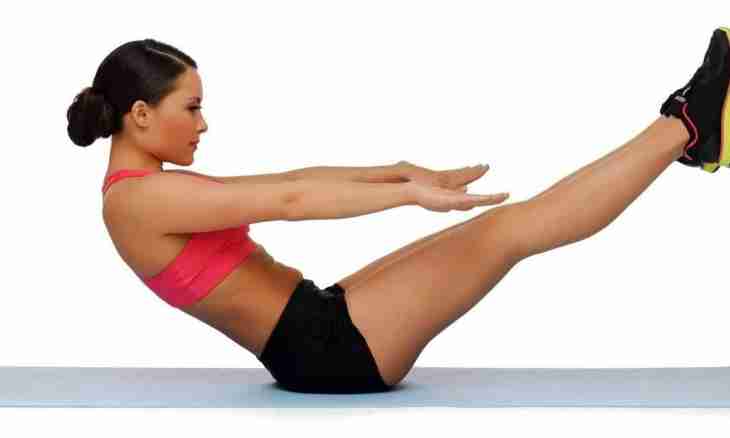One incorrect movement is quite enough to pick up a computer virus on the Internet. The websites "for adults", the e-mails from unfamiliar users containing references, resources on which it is possible to download various applications are considered as potentially dangerous.
Instruction
1. If measures of protection from malicious applications were insufficient and in your browser the banner appeared, so the computer which is unambiguously hinting about blocking of its work is infected with a virus extortioner. As a disturbing signal independent reset of the computer after clicking of the Yes button in response to the offer of the unknown application should serve to make changes on a local disk. Often such banners contain the pornopicture, but can be also without image. And here the requirement about sending the SMS message of the short number for them – an obligatory attribute. As a rule, there is also a counter of a countdown of time when which zeroing all your files will be allegedly erased. Actually, it is only psychological reception – modern viruses extortioners are not capable to destroy data from a local disk or forever to deprive of you a possibility of Internet connection. But can become the reason of serious panic.
2. The first that needs to be made, and it is not necessary to make what definitely, more precisely, – so it to send the message. Just ignore the requirement. The specified number and the malicious application are not interconnected among themselves in any way. Besides, the sum which will be withdrawn from your personal account several times can exceed the registered cost of the code of an unblocking. And the response message in most cases will not follow.
3. Ensure Internet access by means of phone, and it is better – other computer because record of anti-virus utilities can be required.
4. Try to find independently the code of an unblocking on these websites.· Debloker of Kaspersky Lab http://support.kaspersky.ru/viruses/deblocker• Dr.Web an antivirus of http://www.drweb.com/unlocker/ • Technical support of ESET http://www.esetnod32.ru/.support/winlock/ If the code helped, then after removal of a banner surely check the computer by means of the antivirus software. It will allow to delete the remains of the malicious application which can become the reason of emergence of failures subsequently.
5. If the code did not approach, then for recovery of operation of the computer download the utility. • Digita_Cure http://www.kaspersky.ru/support/downloads/utils/digita_cure.zip• CureIt http://www.freedrweb.com/cureit / • AVPTool http://support.kaspersky.ru/viruses/avptool2010?level=2 before operation reboot and select a safe operation mode. Start the media with the utility and make full verification of all files. On elimination of a problem several hours of time can be required then the banner will disappear, and operation of the browser will be restored.