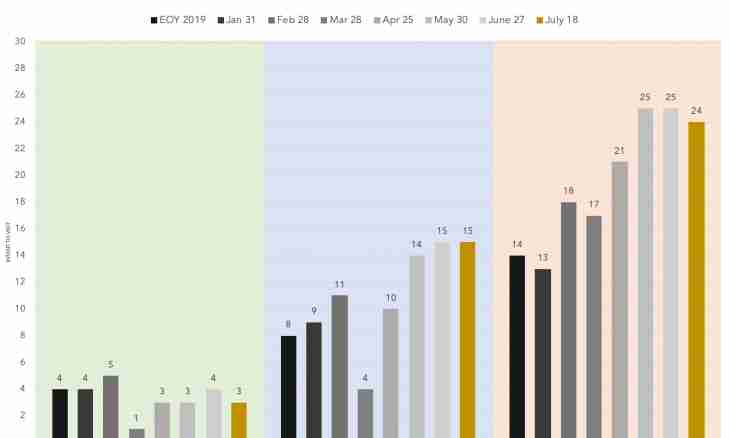If you created the website and successfully develop it, you need to have detailed statistics of attendance. It is necessary in order that you could learn about growth or falling of traffic on your website in time. On what requests the users find your website in the Internet and from where they came.
Instruction
1. To obtain information on attendance of the website, you should install the special counter. It is possible to find a lot of the services providing codes of counters and a possibility of viewing statistics in the Internet. liveinternet, SpyLOG, Mail.ru and Google Analytics belong to some of the most popular services.
2. To receive the code of the Mail.ru counter, it is necessary to register at first in the rating of this service. For registration, follow the link top.mail.ru/add. Read rules of adding of a web resource, then press the Register in the Rating of Mail.ru button.
3. In the opened window select category to which your website belongs and click "Further". Fill fields with information on your resource. In the Name and Short Name fields specify the clearest information on your website. That the user could understand to what at once your resource is devoted.
4. In the Your E-mail field specify your real e-mail address as on it to you the link will come with the activation code of the counter. Provide your password below and repeat it. Select category of the website.
5. You can specify starting value from which the number of visitors on your counter will be reckoned in the Starting value field. Thus, you can "Embellish" amount of attendance of your website. If you do not want it to do, leave 0 value in this field.
6. Check about the necessary line if you want to make statistics of your website public and click "Register".
7. In the opened window select the pleasant type of the counter and put a daw near it.
8. Also you can select whether it will be used in the code of your JavaScript counter. Having disconnected it, you will not be able to obtain some information on visitors of your website (amount of colors, display resolution, the Java support, the version of JavaScript). Still you will not be able to learn from what pages to you visitors came. Therefore "the counter for creation of expanded statistics" is better to leave a tick in the field. After the end of setup press the Receive the Code of the Counter button.
9. In the appeared page you will see the displayed code of the counter which needs to be copied and built in pages of your website.
10. In order that see full statistics of your website the code of the counter should be set in each page.
11. To see approximate statistics of attendance of others website, you need to pass to the address alexa.com. In the field, which is lower than the inscription "Discover success", enter the address of the website necessary to you. In the opened window press the Get Details button. You will be able to see approximate statistics of attendance of a resource.
12. It is not exact statistics as not at all users in browsers "Alexa Toolbar" is installed. However it will help you to evaluate attendance at least approximately.