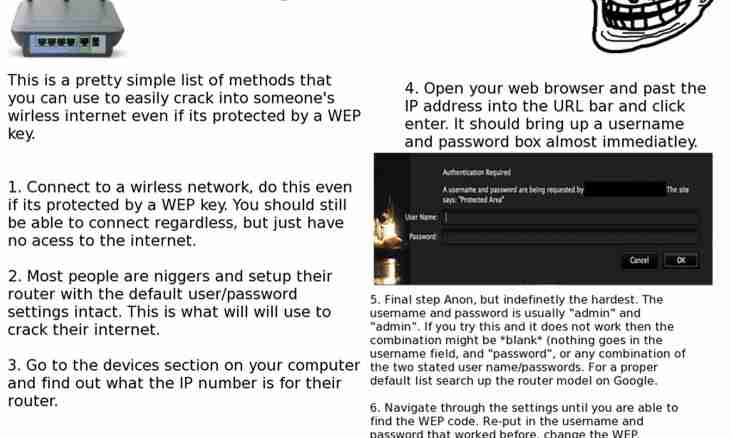The bulk of users creates own local area networks for opening of Internet access to several devices at once. For implementation of this purpose it is necessary to be able to set right parameters for all computers or laptops.
It is required to you
- network cable, network adapter.
Instruction
1. For a start create the miniature local area network consisting of two computers or laptops (also the combination the computer + the laptop is possible).
2. Select the equipment to which direct access to the Internet will be provided. Pay attention to that fact that at it there have to be at least two network adapters. Otherwise gain the necessary number of network interface cards.
3. Connect among themselves both computers (laptop). Use for this purpose the network cable.
4. Open on the first computer settings of network of the adapter connected to other PC. Pass to properties of the TCP/IP protocol. In this menu change only one parameter: activate the Use the Following IP Address point and set its value, for example, 145.145.145.1.
5. Connect a cable of connection with the Internet to other network interface card. Configure this connection so that it conformed to requirements of provider. Make sure available Internet access.
6. Open properties of the created connection. Select the Access menu. Install a tick near the Allow Other Computers of Network to Use Connection to the Internet of This PC point. Save settings.
7. Leave the first computer. Its setup is fully completed. Pass to properties of the TCP/IP protocol of the network adapter of the second PC. Further parameters of settings which values follow from the IP address of the network interface card of the first computer are specified: - 145.145.145.2 – the IP address;
- Automatically assigned subnet mask;
- 145.145.145.1 – the Main gateway;
- 145.145.145.1 – the Preferred DNS server.
8. Save changes of parameters. Check existence of Internet access.