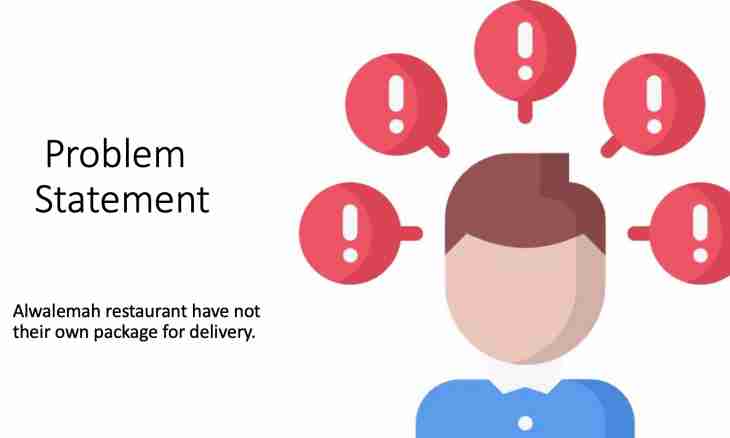
How to put icons on the website
Digital
Hits: 68
Icon which is displayed in an address bar of the browser and also in the list of the chosen websites moreover and in the search list of the websites in Yandex - very useful addition to other ways of drawing attention to your website. How to implement such opportunity - it is described below.
Instruction
1. Such icon it is accepted to call ""Favicon"" (Favorite Icon) and it represents picture of 16 on 16 pixel in size. Some of modern browsers can display also icons of the big sizes, but if to you the cross-browser compatibility is important, then it is necessary to be guided by this minimum standard. You can create such picture in any graphics editor. Modern browsers are able to read icons both in their native ico format, and in the standard graphic formats gif, png, bmp, etc. However, if you want to capture the maximum number of modifications of browsers, then it is worth being guided by the ico format. There is an opportunity to draw the image necessary to you in the editor, to save in one of standard formats, and then to convert into the ico format by means of one of online services. Some of such services can offer also creation of favicon completely in the online mode.
2. When the icon is created, it should be loaded on the server of your website under the name of favicon.ico. Some of browsers do not demand that the icon was called quite so, but, besides, meaning the maximum cross-browser compatibility, it is worth being guided by the most strict requirements. It is the simplest to carry out upload procedure via the file manager which is as a part of any management system of the website or the panel of administration of your hosting provider. It is the best of all to place the file in a root folder of the website - exactly there its browsers and search robots by default look for if in the code of the page there is no explicit indication of the address.
3. In conclusion it is necessary to add the instruction on an icon to initial HTML code of pages of the website. The corresponding tag for Internet Explorer looks so: Other browsers understand other value of the rel attribute: to please all, both options are better to specify. If you placed the file of an icon not in a website root, and somewhere else, then it is necessary to specify a full path to an icon in the href attribute. These two lines need to be placed between the tags and . That is you should open the necessary page in the editor of pages of a management system, to switch him to HTML code editing mode, to find the line containing the tag and to add before it two lines given above. Then save the changes made in the page.
Author: «MirrorInfo» Dream Team
