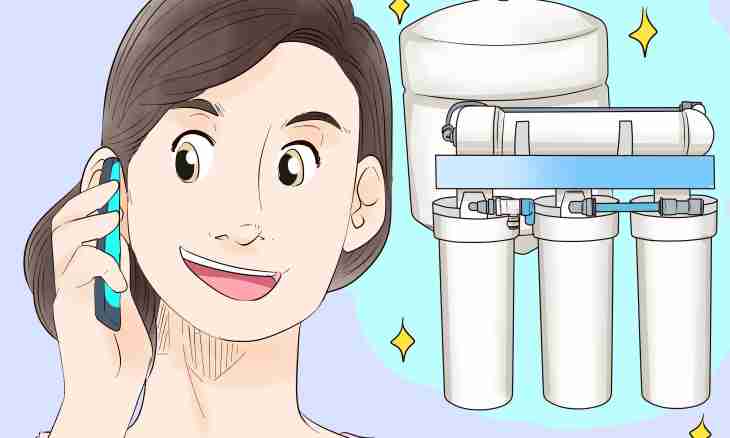The natural and legal entities which are posting online contextual advertizing via "Yandex.Direct" are always interested in effectiveness of the advertizing campaign. Independently to find out the number of advertizing demonstrations it is necessary to know, where to look at statistical reports.
Instruction
1. Visit the Yandex.Direct page. Find the reference "Statistics" in the section "My Campaigns". It will appear after the beginning of advertizing demonstrations. After transition according to it, you will see several statistical reports: the general, with breakdown on days, statistics of phrases on days, regional statistics and reports on sites. That from all this information to select statistics for certain periods taking into account different parameters, use function of the master of reports.
2. That users could have the most complete information, in all statistical reports is kept track of the number of demonstrations, the number of clicks, CTR, an expense and average cost of one click. Statistical reports are updated through certain periods. Look for date and time of the last update at the end of each report.
3. And for each advertizing demonstration you watch total statistics of advertizing campaign on every day in the statistical report on days. You watch total data in the section of the general statistics. In the same place look for information on each key set for the declaration or a heading of the directory.
4. Keywords and phrases in the section of the general statistics are distributed on groups: active, changed, specified and disconnected. This information can render you the invaluable help in writing of keys for new declarations. You watch statistics on each key phrase in the corresponding reporting leaf.
5. In the section "Statistics on Regions" look for statistical information on geographical regions in which there were advertizing demonstrations. These data will help to reveal in what of regions consumer interest in advertizing campaign was highest. For the large advertisers covering target audience of many regions, this report will help to create the marketing policy of firm.
6. In the statistical report on sites you look data on demonstrations and cliques with breakdown at the search and thematic sites entering into advertizing network "Yandex.Direct". At the same time calculation of average cost of click happens only by results of demonstrations and clicks on the page of search delivery of Yandex. Statistics on thematic and other search sites does not influence click cost.
7. Use the master of reports for forming of statistical cuts on declarations, on sites, on phrases, on regions and on positions. At the same time you can install a desirable period, install the filter by numbers of declarations, on sites, by keywords and on regions. Settings of filtering can be saved for further use.