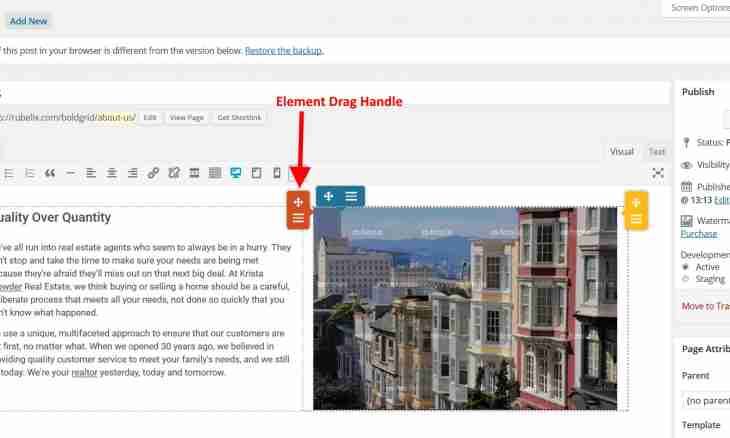The users contacting the system of Yandex for search queries often put it as the home page. If settings got off, you will be able always to restore the page of Yandex, having returned former parameters of the browser.
Instruction
1. Start the browser in the way, usual for yourself and enter in an address bar of http://www.yandex.ru. Press the ENTER key or the button in the form of an arrow to the right of an address bar to pass to the homepage of Yandex. If the address bar is not displayed, configure it: click the toolbar with the right mouse button and install a marker opposite to the Navigation bar point in a context menu.
2. Find the inscription link "Make Yandex the Homepage" at the top of the page and left-click on it. The small dialog box will open, carry out the instructions which are contained in it: drag an icon of Yandex on an icon in the form of the house on the toolbar. It is the fastest way again to make Yandex the home page. Also you can set for this purpose the correct parameters in settings.
3. Regardless of what browser you use, the principle of actions will be similar, only names of buttons and commands can differ, but on sense they match. As an example the Mozilla Firefox browser is taken. In the Tools menu select the Setup item. If you do not see the menu, click the toolbar with the right mouse button and install a marker opposite to the Menu bar point.
4. After the new dialog box opens, make sure that you are on the Main tab. In the Start group enter the address of the homepage of Yandex in the Home page field. For confirmation of the actions press the OK button, the window will automatically be closed.
5. If you enable addition of Yandex Bar, then will be able to pass to the homepage of Yandex at any time even if it is not house. In the right corner of the toolbar there will be a signature icon of software vendor which it is necessary to click for transition. It is possible to load Yandex Bar from the official site. For each browser the page is provided. So, for Mozilla Firefox you need to open the http://bar.yandex.ru/firefox page, for Internet Explorer - http://bar.yandex.ru/ie and so on.