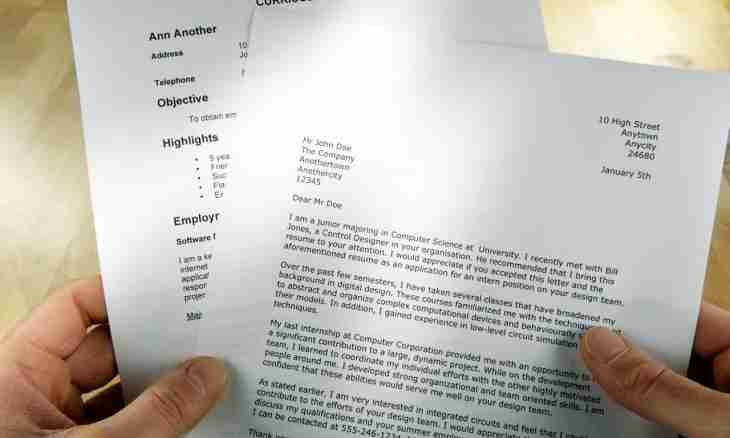E-mail in Russia is now used very actively in private correspondence. In Western Europe and North America already a decade ago this way began to practice not so much private correspondence how many for exchange of business information in the different organizations. And as at the same time rather often several colleagues needed to send messages at the same time, and email clients quickly received the additional function allowing to simplify the solution of this task. Modern mail services were inherited and developed the mechanism of sending messages at the same time to several addressees.
It is required to you
- Email client or access to a mail service
Instruction
1. If for sending e-mails you use the application installed in your operating system (for example, Microsoft Outlook or The Bat!), start it and create the message which is required to be sent to several recipients.
2. List the e-mail addresses of all recipients in the field to "Whom". Take them in one line, separating among themselves by a comma with a space. Instead of a comma it is possible to use a semicolon (;). If all addresses necessary to you are in the address book of your e-mail client, then instead of manual entry it is possible to use it. Depending on the used program it is action it can be organized differently - for example, in the The Bat application click on an icon in the right part of the field to "Whom", and then in the opened window drag all necessary addresses from the left margin in right. Other option - give marks in checkboxes of the necessary lines of the list, and then click with the right arrow.
3. In the same way it is possible to use the Copy and Hidden Copy fields. The main difference between the room of the list of recipients in the field to "Whom" and "Copy" consists in a sorting order and convenience of search of already sent messages. If subsequently you need to find the text of this message, then it is simpler to look for it on the main recipient from the field to "Whom", but not according to the whole list which "Copy" is better to place in the field. The line "Hidden Copy" differs from the line "Copy" in the fact that the list placed in it will not be visible to none of recipients.
4. Click sending the prepared message with the completed list of recipients, and the application will begin mailing of the message.
5. If you use the mail service placed on the Internet server (for example, Gmail.com or Mail.ru), then filling of fields which are described in the second and third steps should be made in the browser, and their names and assignment, as a rule, match used in an e-mail client. If your mail service is free, then, most likely, in it there is a restriction for the number of recipients - for example, at Mail.ru it should not exceed 15. Check the corresponding restrictions of your service before mailing of messages.