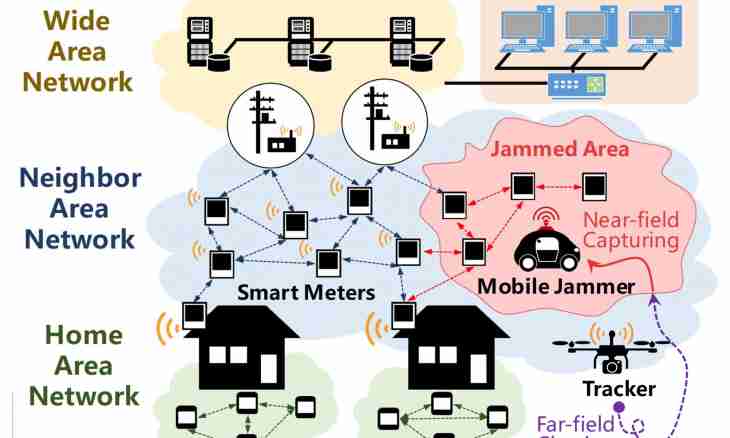Works with electrical networks assume existence of skills of the address with connection diagrams. Ability to read and independently both the engineer, and the assembler who is carrying out practical adjustment of networks need to draw schematical images of technical systems. Modern means of data processing can facilitate work on drawing of the scheme.
It is required to you
- - computer;
- - printer;
- - editor of charts and flowcharts of" Visio MS";
- - standards of the Uniform system of design documentation.
Instruction
1. Install the application program" Microsoft Visio" on the computer. It is intended for drawing of block schemes and the subsequent editing images in the Windows operating system. Choosing the editor's type, be guided by the experience; for the beginner of rather standard format of the program, at experience it is more convenient to use the expanded professional version.
2. Study the device of a chain which you are going to draw. For accumulation of experience it is possible to execute originally the drawing of the conditional scheme of installation of food with any set of components. According to the standards established by the Uniform system of design documentation, electric circuits are carried out in the unilinear image.
3. Activate the program. Choose the option "Create the Document" in the File menu. Select for the toolbars with ticks the points "Binding", "Binding to a Grid". It will allow to simplify process of drawing of elements of the scheme.
4. Configure page setup. Use for this purpose the Control team in the File menu. In the opened window choose a format of future flowchart, and then orientation of a leaf (book or album). For printing it is convenient to use A3 or A4 formats.
5. Establish image scale, having taken millimeters for unit of measure. At a stage of development of the program scale 1:1 will be preferable. Press the button of OK to confirm the choice of parameters.
6. Pass to the Open menu to get access to library of samples (cliches). From a set of the main inscriptions transfer to a margin of drawing an inscription form, a frame and additional columns at discretion. Fill out columns with the inscriptions explaining the schematic diagram.
7. Display the scheme of an electrical circuit in a margin of drawing, using ready cliches from the available set. When drawing the image it is possible to use also own templates.
8. For acceleration of work use copying of the same blocks of the scheme, transferring them to the right places and adjusting if necessary. For this purpose allocate the necessary element or a part of the scheme entirely and drag a fragment the manipulator in the required place on the flowchart.
9. Upon termination of work keep the drawn scheme under any name. Now you can return to it for modification, check of correctness of execution of the drawing or for printing of the document on the printer.