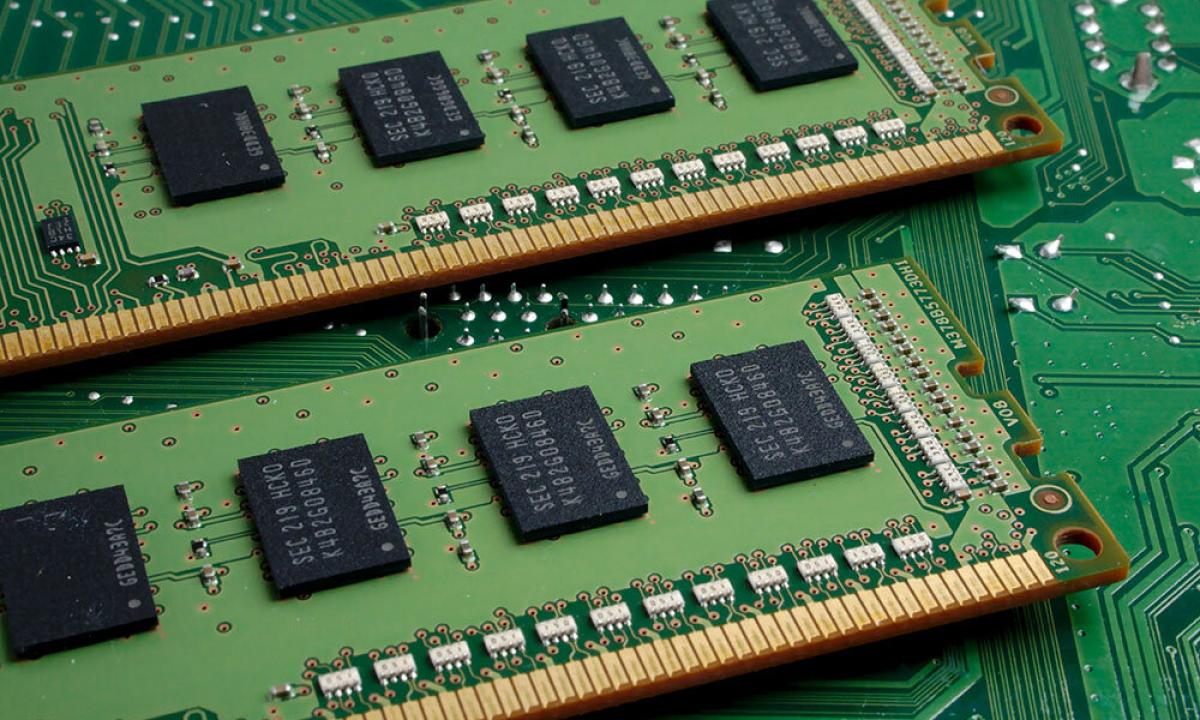Many PC users are interested sooner or later how to learn type of random access memory. Most often it is connected with the fact that the person bought the computer which is in use and just has no information on value of this parameter. One more reason because of which it is required to learn memory type – its shortage and also breakage of the RAM module.
How to learn type of random access memory of the computer?
– to glance the easiest way allowing to receive necessary value in the instruction which is attached to all computers and laptops. If it was lost, then there are other ways which will allow to learn type of random access memory.
How to learn type of random access memory on the laptop:
- Open the Task manager window for what it is necessary to press such combination of keys at the same time: Ctrl + Alt + Del. Find the Speed tab in the top part. After its activation there will be many sections in which the condition of the computer or laptop is described. To learn random access memory, find the section Physical Memory where there is a necessary value.
- It is possible to learn type of random access memory means of Windows. For a start come into My computer, and then, find the Viewing Data on a System tab in the left part and click it. The following step – choose the section General. To obtain necessary data, it is necessary to pay attention to the section under the name System.
- The most expanded information can be obtained thanks to special programs. As an example it is possible to cite the powerful AIDA64 program. To learn type of random access memory, it is necessary to start the program and to activate the section motherboard. After that click on a drop-down list and choose the section Memory there. For obtaining expanded information it is necessary to activate an icon of SPD.
- It is possible to open the system unit or a protective cover of the laptop and on the RAM modules to find necessary information.