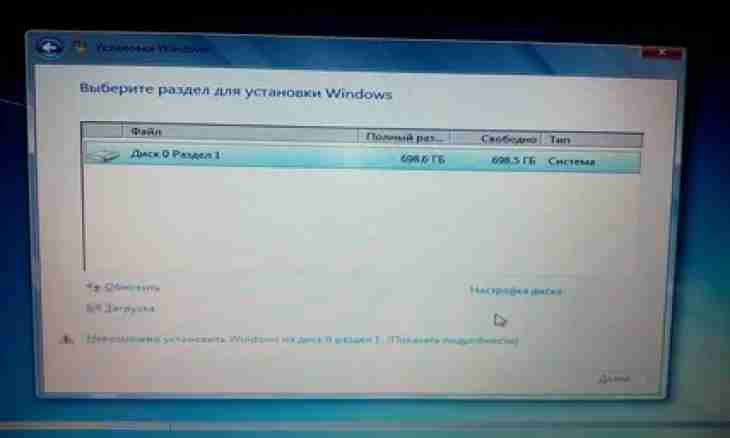The mtu parameter characterizes the maximum packet size of transmitted data. Too great value of mtu because of need of defragmentation of a package and different disruptions of communication has an adverse effect on data transmission rate. Too small – increases the volume of the transferred service information and brings besides to result. For each type of Internet connection it is necessary to set best value of mtu.
It is required to you
- – computer with Internet access.
Instruction
1. Define the best value of mtu maintained by your provider. For this purpose it will be required to learn its IP address. Right-click on the used Internet connection in a taskbara or in the Network Connections folder and select the Status item. In the opened window select an option "In detail" and look at IP addresses value.
2. Open the command line, having entered the cmd command into the Execute form of the Start menu. Enter into the console the ping command - f - l 1472 x.x.x.x where instead of "x. x. x. x" there has to be an IP address of your provider. Digit 1472 specifies the size of the transferred package in bytes in this line. The value – f means that you prohibit to defragment this package. At a set of a line observe intervals. Click the ENTER key.
3. If the answer is received in the form "The answer from 10.88.214.60: Fragmentation of a package is required, but the prohibiting flag is set", the transferred package of 1472 bytes in size means cannot pass without fragmentation, and it needs to be reduced to that value when the received answer is in the form "The answer from 10.88.214.60: number of bytes =1372 time
4. Open the editor of the register by means of the regedit command in the form "Execute". Open the subsection HKEY_LOCAL_MACHINE\SYSTEM\ControlSet\Services\Tcpip\Parameters. Right-click on the MaxMTU key and select "Change". Enter mtu value into a form and click Apprx.
5. In the same window the editor find the EnablePMTUDiscovery key and look what it matters. If 0, correct it on 1 of same way which was described in the previous step.
6. Open the section HKEY_LOCAL_MACHINE\SYSTEM\CurrentControlSet\services\Tcpip\Parameters\Interfaces in the editor. Among lines of identifiers find that which belongs to your operating Internet connection. It can be done to the IP address of provider which you defined in a step 1. Look whether the mtu value is put down there. If is not present, change nothing; if it is put down and has other value, than that which you defined as optimum correct it on necessary. Close the editor of the register.