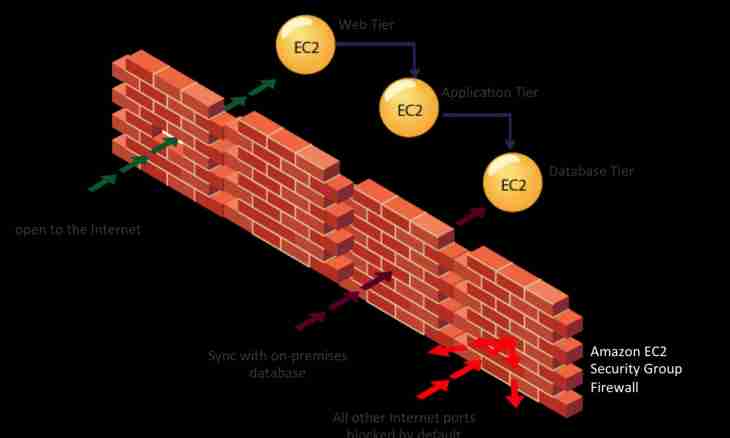Any popular browser has built in or, on the contrary, the built-in functionality for access restriction to the websites. In the Google Chrome browser for this purpose there is a Siteblock extension.
It is required to you
- Google Chrome browser.
Instruction
1. Open Google Chrome and click on a wrench image button which is in the program upper right corner. In the appeared menu click "Tools" - "Expansions". If you already installed some extensions, click on a hyperlink "still expansions" if is not present, then on "browse gallery". There will be start page Internetshop- Chrome.
2. Find the search string which is in the right top part of the page, and enter ""siteblock"". Select Siteblock from results of search delivery, having left-clicked on it. There will be a page of this expansion.
3. Click on "Add to Chrome". In a new window the system will warn you that the installed extension can get access to tabs and the log of visits. The choice on your discretion, but having clicked "Canceling", you will not be able to install Siteblock. Respectively, to install expansion, click on "Install". Installation will last several seconds.
4. Again click on the button with a wrench, and then on "Tools" - "Expansions". Find a line with Siteblock and click "Settings".
5. In the Sites to Block window specify undesirable domains through a line in such view:
google.com
news.yandex.ru
sxc.com and so forth.
6. If you want to prohibit access to all websites, except the elite, place this elite as follows:
*
+google.com
+news.yandex.ru
+sxc.com and so forth.
7. If you want to enable temporary access to the blocked websites, then in the field ""Unblock for..."" specify minutes for what term, and in ""every... hours"" - during what period. For example, if you want to allow access for an hour a day, specify in the first field value 60, and the second 24. The functionality of expansion does not allow point setup on each website therefore to enable time access will be got only to all blocked websites at once.
8. To save changes, click Save options. Now in attempt to visit the blocked website the message of Blocked by Siteblock extension will appear ("It is blocked by the Siteblock extension").