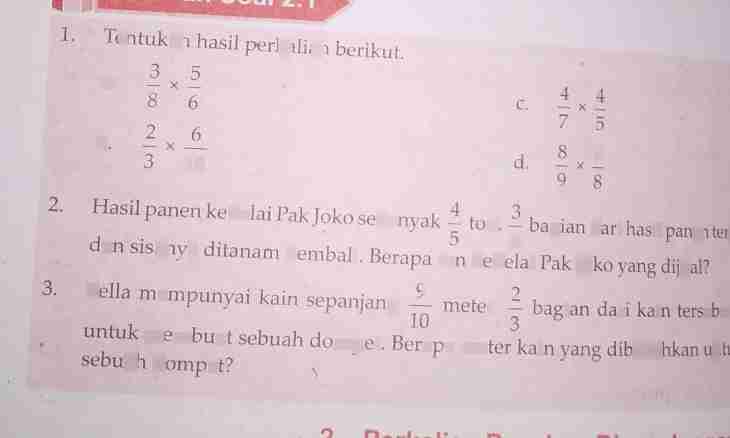The Ping utility entering a set of the standard Microsoft Windows tools is usually used for check of availability of the computer on network. Check consists of sending an echo message of ICMP and receiving the answer of an echo of ICMP. Settings of a firewall Windows by default prohibit receiving a response echo.
Instruction
1. Click "Start-up" for a call of the main menu of a system and pass into the Control panel point for performing operation of permission of Ping from the graphic interface of the Microsoft Windows operating system.
2. Specify the Control Center of Networks point and open the link "General Access and Network Detection".
3. Select the Network Detection item and include "The general access to files".
4. Return to the main menu "Start-up" and pass into the Setup point for performing operation of permission of Ping with use of an enhanced mode of a firewall.
5. Specify the Control panel point and open the link "Administration".
6. Select the Windows Firewall in the Mode of the Increased Safety item and pass into the section "Rules for the Entering Connections".
7. Open the link "New Rule" and specify Configured value in values of the switch.
8. Press Next and select All Programs value in values of the switch.
9. Press Next and pass into point "Protocol type: ICMPv4".
10. Select the section "ICMP Protocol Parameters" and click "Configure".
11. Set the switch to Certain ICMP Types value and apply a checkbox in the field "Echo request".
12. Press the OK button for command execution and confirm application of the selected changes with clicking of Next.
13. Specify the desirable IP addresses or leave them by default and select the Allow Connection item.
14. Press Next and specify the selected profile for use of the created rule.
15. Press Next and enter a name and the description in the respective fields (optionally).
16. Click "Is ready" for confirmation of application of the selected changes.
17. Return to the main menu "Start-up" and pass into the Execute point for performing operation of permission of Ping with use of the tool of the command line.
18. Conduct netsh firewall set icmpsetting 8 value in the field "Open" and click the ENTER key for confirmation of command execution.