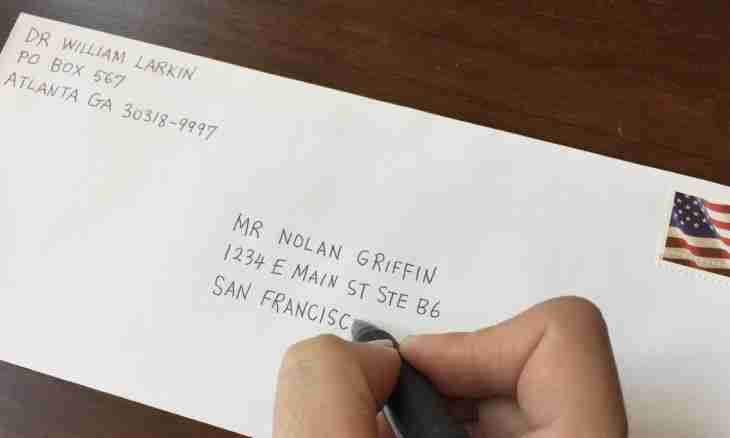Going on-line, you work with web pages. Each of them is tied to a certain address which registers in an address bar of the browser. Happens so that you accidentally closed the page and you cannot find then the reference to it even by means of the searcher. And it is quite simple to return the addresses to a line.
Instruction
1. Regardless of the version and model of the browser, in the top part of its window there has to be an address bar, or the address panel. If it is not shown, open settings of the program and include display of an address bar. There are several paths to return the address to a line.
2. The easiest way independent of the browser and a session of its work is use of a clipboard. It is possible to create the document in a notepad or any other text editor: Word Pad, Word, etc. Come on the necessary web page, copy its address. For this purpose just select with a mouse the text in the field of a line. Later insert it into the text document and save changes. If necessary you can always copy the link from this document and insert into address to browser term.
3. In all browsers there is a Bookmarks or Favorites menu. Come on the necessary web page, click "Create a page bookmark" or "Add to favorites". In process of accumulation the list of pages which you can cause from the corresponding menu of your browser will be formed, having just clicked the name.
4. It is possible to execute saving the Favorites menu ("Bookmark"), using control center bookmarks. Look for a phrase "Export bookmarks" ("Export to the file", then select "Favorites"). All addresses will be in the new file, it is possible to open their list similar path, using import. Expansions of files of the saved list are accepted by other browsers.
5. The last option is to use possibilities of the browser. Internet Explorer – come into the menu "Service", click "Repeated opening of the last session of viewing". Opera – click an icon in the form of a recycle bin "The closed tabs", it is in the upper right corner after a number of open tabs. Select the necessary page from the offered list, click it. Google Chrome – download Trash Can plug-in, install it. There will be an icon similar to Opera, click it, select the page. Mozila Fire Fox – right-click according to the tab bar, select "Restore the closed tab".