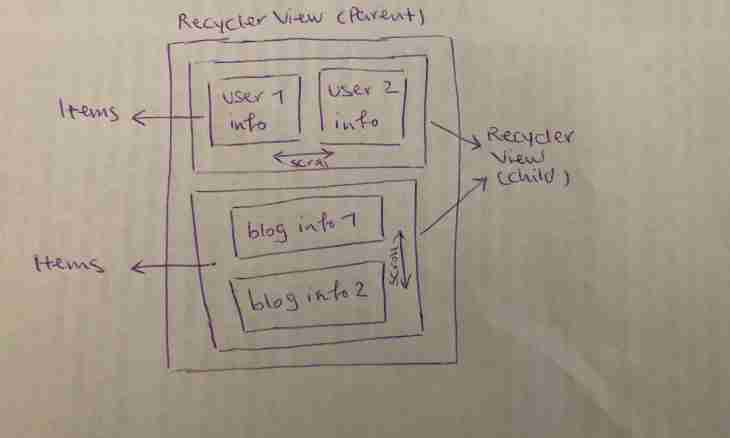The normal typewritten sheet of paper has the sizes of 210х297 mm. It is known as A4 standard. During the work in the Word text editor if necessary it is possible to change page size on that which is necessary at present. This operation in all versions of the text editor becomes approximately equally.
It is required to you
- The personal computer with the Windows operating system and one of versions of the Word text editor
Instruction
1. Enter a menu item "File" and find in it the line "Page setup". The dialog box of the editor will open. In Word 2003 you will select the Paper Size tab in this window. Some other versions of this editor give at once an opportunity to set the paper size. Find the list in it the most popular sizes of paper. Select that size which is suitable for this specific case. If the special size of paper is necessary, expose it on pointers in the open window "Paper Size", in fields "Width and "Height". Depending on settings, these parameters are set in centimeters or millimeters.
2. If the document was already previously typed, and there is its editing, in the Apply list select the lines "To All Document" or "Until the end of the Document". In the first case the set size of paper will be applied to all document sheets, and in the second case, from the current page (on which there is a cursor at present) and until the end of the document. If in the document it is broken into sections, it is possible to select the paper size for the current section. In the same way change arrangement of the page from book to landscape or on the contrary.
3. When printing on non-standard paper this its size needs to be loaded into the printer. Modern printers can even prompt if not that size of sheets which is specified in the text editor is loaded into them, it will help to avoid an excessive consumption of paper. When choosing browse a page sample in a dialog box. On it its model where all key parameters of future page are reflected will be displayed. For printing of envelopes change nothing in settings of the sizes of paper. For this purpose in the editor of Word 2003 there is a separate function. In other versions of Word the change of the sizes of paper is executed in this way.