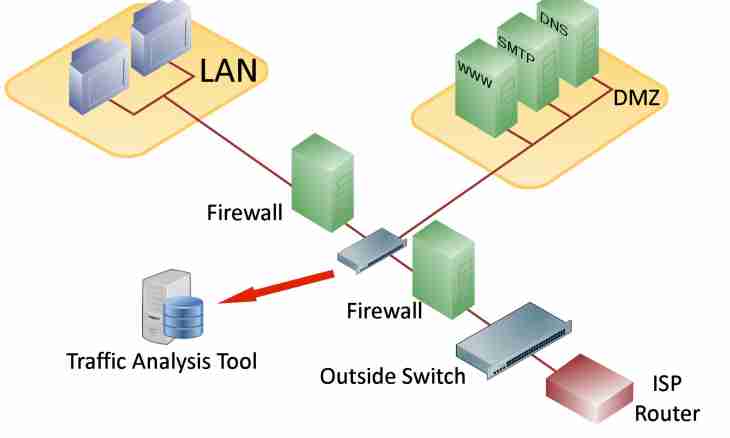Switches (intellectual switches) are the improved analog of network hubs. Their main advantage is that the data packets sent from the client go to the specific computer or the server. It allows to lower load of a local area network considerably.
It is required to you
- - Cable for connection of the computer and the switch.
Instruction
1. Install the switch in the right place and execute connection of the device to the alternating current main. Connect the cable intended for setup of the switch to Console port. Connect other its end to COM port of the personal computer. Cables can be included in the package of some models of switches, are connected to the USB channel of the computer.
2. Install the Hyper Terminal program. Its use will facilitate access to settings of the switch. Select number of COM port which is connected to the network device. Set the maximum speed of data transmission. Apply parameters and turn on the switch.
3. If after start of the network equipment in the console of the Hyper Terminal program the inscription Continue with configuration dialog was displayed, then key Y and use the step-by-step menu of fast setup. If function of autotune is absent, then independently set the following parameters for this switch: IP address; subnet mask; the address of the main gateway if such is present at network; the password on access to the switch.
4. Save the set configurations of the network equipment. Perform additional configuration of parameters of its work if in it there is a need.
5. Connect computers, laptops and the peripheral equipment to the switch. Perform tuning of network adapters of these devices. Set values of the IP addresses corresponding to that zone in which the switch IP address is located. Make sure of that, subnet masks match at all devices. Check operability of your local area network. If the switch is connected to the server or the router, then check a possibility of Internet access by means of networked PCs.