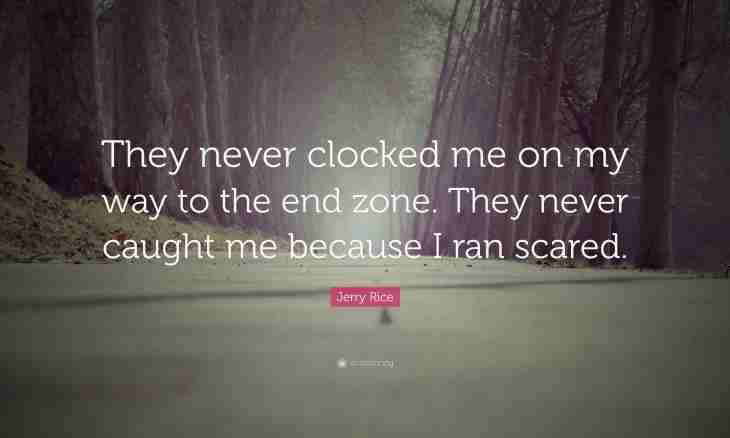If you have a questionnaire in My World service, then it is available for viewing not only to your friends and acquaintances. Viewing information in the section "What New Is in My World" allows any person to monitor your actions on social network. To delete all records from this section, it is enough to perform the following operations.
It is required to you
- - questionnaire on social network "My World";
- - connection to the Internet.
Instruction
1. Visit the website of the My World project. Enter the login and the password in the respective fields of a form. Click "Enter".
2. If you forgot the password, then click the inscription "Forgot the Password" which is to the right of the data entry field of the password, and follow indications of a system.
3. After an entrance to My World network find the section "My Page" in the left part of the screen. Click on the Still point which is in the end of the list of services of this section. Then click the inscription "Setup".
4. Click on the That New tab. In the section "Expressions" click on a small square near the inscription "Not Show My Expressions in the Blog". Make sure that in a small square the tick appeared.
5. In the heading "Show Your Actions" which is under the heading "That New" by means of mouse click remove ticks from the following actions: "Change of biographical particulars", "New friends", "The accession to community", "An output from community", "The new video", "New music", "A new photo", "You tagged someone in a photo", "The new blog entry", "Entry in the guest book", "A question on the Answers project, "The answer on the project "Answers", "You Sent a Gift", "You Received a Gift", "New Desire", "Installation of the application".
6. If you do not want to see in the What New Is in My World block of the questionnaire even those notifications which are visible only to you, then in the module "Show personal events in the section "That New" remove marks from the points "Voted for Your Photo", "Commented on Your Photo / Video", "Subscribed to Your Photo / Video", "In Blog/community Voted for Your Post", "Commented on Your Post in Blog/community", "Subscribed to Your Blog", "You Were Responded to Expression".
7. Click "Save" which is located in the lower part of the page. Now in the section "What New Is in My World" of record about your last actions will not be displayed.