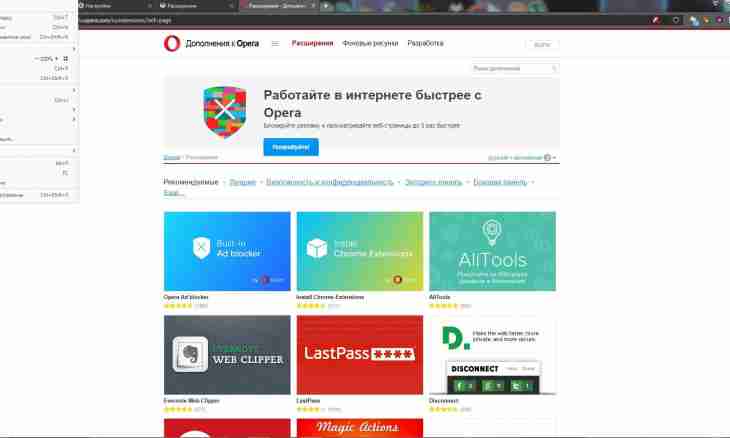The express panel in Opera is a separate page in which some pictures with links and names of the websites is placed. The user himself can place pages necessary to it there, and then edit the list. An initial set of such links windows of the express panel can be filled quickly enough and then there will be a need to increase quantity of columns in the table which is taken away under links.
It is required to you
- Opera browser.
Instruction
1. Open the express panel, having clicked the button of creation of a new tab. This operation the combination of the hot keys CTRL + T is assigned - it is possible to use them. There is corresponding point ("Create a tab") and in the menu of the browser - it is placed in the section "Tabs and Windows".
2. Click the gear image button placed in the express panel window upper right corner. As a result the window in which a number of controls of the panel is placed will open. The same window can be opened and having right-clicked a space, free from pictures links, and then having selected the Configure the Express Panel item in a context menu.
3. Open a drop-down list near the inscription "Number of Columns" and select the necessary quantity of cells in every line of the table of pictures links. Moving the Scale slider set the sizes of pictures which are the most suitable for the selected table width. When everything is ready, click any place out of a window of settings to close it.
4. There is an alternative way to change the same settings of the express panel. For this purpose it is necessary to use the editor of the Opera settings. That to open him gather in an address bar of the Opera browser: config also click the ENTER key. Then in the field for input of search query gather speed dial, and the editor will leave only eight settings from several hundred.
5. Expose necessary quantity of columns of the express panel in the field of Number Of Speed Dial Columns which is placed in the section User Prefs. In the same section select also the size of links pictures, having set the necessary value in the field of Speed Dial Zoom Level.
6. Record the made changes by clicking of the Save button and close a tab of the editor of settings.