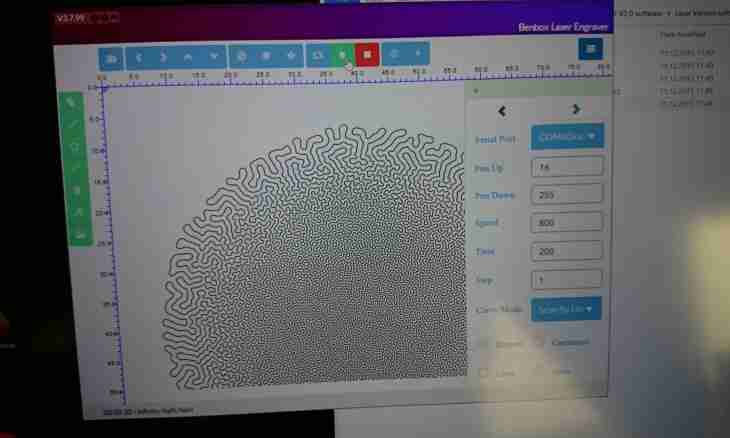It is necessary to learn the version of a firmware of your mobile phone if you are going to reflash it independently. Stability of operation of the device and its functionality can depend on the software version. The version of software of the device is recognized by a set of a certain combination on the keyboard of phone or through the corresponding menu item.
Instruction
1. To learn the version of a firmware of the Nokia phone, pass into the mode of set of the phone number. Enter a key shortcut *#0000#. The software version can be defined, having connected phone to the computer by means of the cable going complete with the device. When choosing a connection mode on the display of the device select Ovi Suite. Start the Ovi Software Update program which will show the current version of a firmware, and in the presence of the new version will independently make update.
2. For Samsung in the mode of dialing enter a combination *#9999#. If it did not work, enter alternative *#1234#.
3. To learn the software version in the Sony Ericsson phone, click: joystick to the right, *, two times to the left, *, to the right, *. For smartphones on UIQ2 base it is necessary to pass into the Applications menu - "Editing" - System Information. Carry out scrolling to the right until you see the CDA point. The version of a firmware is designated in the form of the five unit code at the end of the specified number and begins with letter R.
4. To learn the version of software for Android, pass into the Setup menu - "About phone". In the lowermost line of the menu number of the used phone firmware will be specified.
5. The software version of iPhone is specified in the menu. For this purpose on the main screen select the section "Setup", select the Main tab. Select the About Phone item.
6. In Windows Mobile information on the used system is in the section "Start-up" - "Setup" - "System".