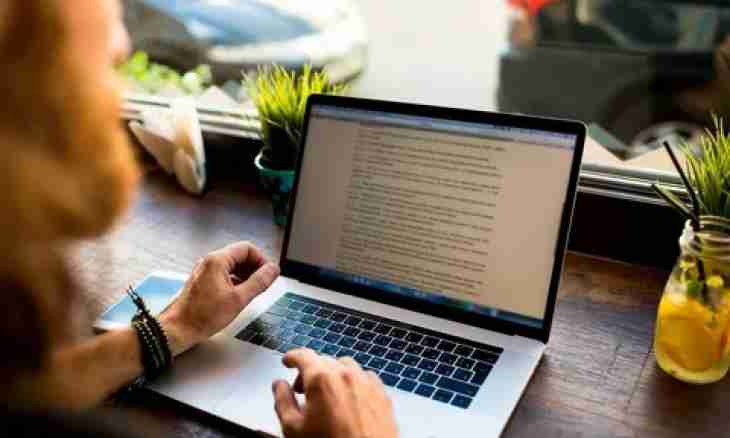The majority of the websites is created with use of CMS or separate scripts today. Actually it means that contents of a resource are generated dynamically. Therefore it is possible to speak about the website size as in terms of assessment of the disk space occupied by it on the server and in terms of the volume of content available for loading by the user.
It is required to you
- - data for access to the control panel a hosting account;
- - data for access to the server on SSH;
- - Teleport Pro program.
Instruction
1. Learn the website size on the basis of calculation of the total volume of the disk space occupied by it on the server of hosting company. Come into the control panel of the account. In some panels (for example, in DirectAdmin) the volume of the used disk space is displayed on the homepage. If similar information is not provided, separately learn the sizes of all databases and directories with files, and then just put them. Data on databases can be received in appropriate section of the control panel. For determination of volumes of directories it is possible to use web the file manager, or the du command with options - s and - P, having connected to the server through SSH.
2. Start determination of the size of the website on the basis of assessment of total volume of all contents which it provides to users. For loading of contents of the website on a local disk use the Teleport Pro program. After its installation start creation of the project, having selected the New Project Wizard item in the File menu.
3. Create the project in Teleport Pro, switching between pages of the master and setting necessary parameters. So, on the first page select the option Duplicate a website, on the second - specify the resource address in the Starting Address field and increase to a maximum value in the field of Up to. On the third page select the option Everything, and on the fourth just click "Is ready". Save the project in the file, having specified a directory in the appeared dialog. In the same directory all loaded data will be had.
4. Learn the website size. Select the Start item in the Project menu. Wait for full load of all data of a resource. Pay attention that it can take long time and lead to consumption of a large number of traffic. By means of the file manager or a dialog of properties of the Windows folder learn the volume of the directory in which the loaded data are saved. This value will also be website volume.