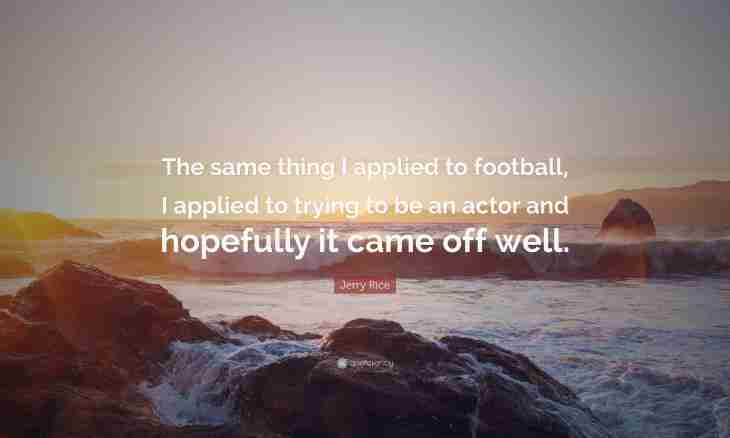Each browser saves web surfing history in a certain folder to the hard drive. This function can be very useful if you, for example, forgot on what website found interesting material. Or, perhaps, disturbs you what resources are visited by your child in your absence.
Instruction
1. Internet Exploer stores the history of visits in the Temporary Files Internet folder. Start the browser. If you use IE8, in the main menu select "View", then "Panels of the observer" and "Log". In the right part of a window note a period which interests you.
2. To look at surfing history in IE7, in the main menu select "Service" and "Internet Options". In the General tab in the section "History of Viewing" click "Parameters". In the Parameters of Temporary Files window select "Show files".
3. For viewing history of visits it is possible to use MS Word, starting with version 2000 above. Come into the Insert menu and select the option "Hyperlink". Note The Viewed Pages point. In a viewport links to the visited websites will be displayed.
4. If in settings of the browser the Delete the Log Observers at an Output function is included, you will not manage to see the history of visits. It is possible to try to find the indirect marks left by web pages on your hard drive.
5. The option "Log of Compatibility of Applications" for identification of the conflicts of websites with this browser is built in IE. Data on failures and their reasons register in the log. To look at it, come into "Control panel" and open the Administration node. Activate the Viewing Events window. In a tree of the console note Internet Explorer. In the View menu choose the Find command and note all types of events. For continuation click "Find further". If in the log there are records, pay attention to the section "Source".
6. If you use Mozilla Firefox, come into the Log menu and choose the Show All Log command. Double click on an icon with an interval which interests you.
7. As well as all browsers, Mozilla are saved on the hard drive by contents of the visited pages for faster loading at repeated visit. The folder with these contents is called a cache. To look at a cache, enter into an address bar of about:cache. In the section Disk cache device follow the link List Cache Entries.
8. To look at the history of visits in the Opera browser, click Opera and select the option "History". Open double click the folder with dates at which you want to look. For viewing a cache of this browser in an address bar write opera: cache.
9. If you by all means need to know how in your absence the computer is used, install the program spy which will report what actions on it were made. Such programs monitor clicking of keys, the opening windows and data which were entered in a clipboard. In need of the program can do screen screenshots through the set periods.