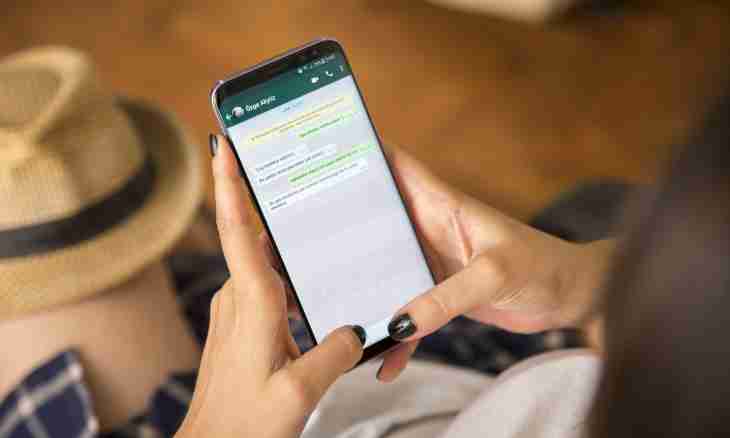The need for recovery of correspondence from the popular WhatsApp messenger (WhatsApp) can arise in some cases. For example, you bought the new smartphone and plan to transfer to it all chats from other phone. One more frequent reason - you accidentally deleted correspondence and want to recover the lost data. Developers of the program provided several ways of solving the problem.
In the program WhatsApp is the simplest to restore messages and files which are deleted less than a week ago. It is connected with the fact that WhatsApp has backup function. Every day on the memory card or internal the smartphone all messages are automatically held in remembrance. Therefore recovery of correspondence for the last seven days requires simple reinstallation of the application.
For a start delete WhatsApp from your smartphone. Then at repeated installation wait for emergence of the Restore Chat History dialog box and click "Restore". When the application is loaded again, you will see the correspondence for last seven days.
Backup setup
To have an opportunity to restore correspondence of any prescription, it is necessary to configure function of backup of chats manually. The operations procedure depends on what operating system on your smartphone.
If your smartphone on base the android we come into the WhatsApp menu, we select "Settings", further "Chats" and "The backup copy of chats". We edit this function, we set the frequency of backup and we specify the account where data will be stored.
If you have an iPhone, through settings of phone come into iCloud, then into the account. We check that WhatsApp was included also registered access to the program. Now in the application we select "Settings", "Chats and calls", then "Copying". We set the frequency of saving data.
Backup of chats both for the smartphone with the android, and for the iPhone allows to restore easily correspondence from WhatsApp when changing phone. It is enough to log in your account or the account on the new device, to install WhatsApp and the application itself will suggest you to transfer the saved chats to the new device. The same way will approach if you accidentally deleted correspondence, but managed to include backup earlier.
Renaming of files of archive
In the worst option when passed more than a week and the copy of chats you did not make, try to look for them independently. Find the folder where WhatsApp is installed on the smartphone, in it there will be a Databases folder. Here the backup copies which are automatically created by the application for a different time frame are stored.
Pay attention to the file with the difficult name msgstore.db.crypt12. This file contains the backup copy in a week and will be used for recovery of correspondence at new installation of the application. At other similar files in the name dates are specified, they are older backup copies. If you need to restore archive for the specific period, then you find the file with suitable date and you change its name for msgstore.db.crypt12. Then reinstall WhatsApp to get access to old correspondence.
However do not forget that newer chats will become unavailable to you. They should be restored in the same way. Therefore do not forget to save when renaming the msgstore.db.crypt12 file its source code in any other folder on the smartphone.
As we see, the easiest and reliable way to restore correspondence in WhatsApp is a manual adjustment of backup. Therefore at the initial stage of use of the application it is important not to forget and include this function. It will allow you to avoid problems with recovery and transfer of information.