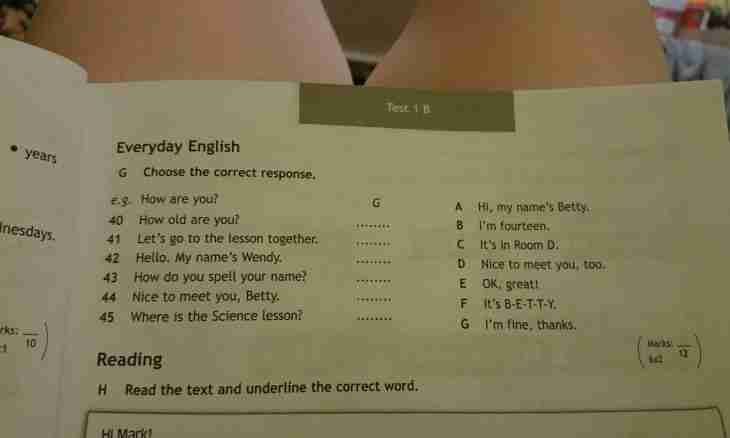The arccosine is a trigonometrical function, the return functions a cosine. The argument of this function can accept the values which are beginning with-1 and coming to an end on +1. This range is called function "range of definition", and its "area of values" is range from zero to Pi's number (in radians) that corresponds to range from 0 ° up to 180 °. That is you can calculate only an arccosine of the numbers which are not exceeding the limit of range from-1 to +1 and receive result which will lie in the range from 0 ° up to 180 °.
Instruction
1. Remember some values of an arccosine if you have to come back to its calculation from time to time: - the arccosine from-1 is equal to Pi's number (in radians) that corresponds 180 °; - the arccosine from-1/2 is equal 2/3 numbers of Pi or 120 °; - the arccosine from 0 is equal to a half of number of Pi or 90 °; - the arccosine from 1/2 is equal 1/3 numbers of Pi or 60 °; - the arccosine from 1 is equal to zero, both in radians, and in degrees;
2. Use the built-in calculators of Google search engines or Nigma if it is necessary to receive result of calculation of an arccosine in radians. For this purpose it is enough to enter the corresponding search query - for example, for calculation of this function from number 0.58 gather in the field of search "an arccosine 0.58" or "arccos 0.58".
3. Count value of an arccosine by means of the Windows OS program calculator if the result is necessary in degrees. It is possible to open it through the main menu of a system on the Start-up button - look for the reference "Calculator" in the section "Office" which is placed in the Subsection "Standard" of the section "All Programs".
4. Use scientific or engineering version of the interface of the calculator as in the usual option opened by default there are no trigonometrical functions. Open the section "Look" in the menu of the program and choose the corresponding line.
5. Enter numerical value which arccosine needs to be found, and then make a tag in the checkbox marked with the inscription Inv. This mark inverts all trigonometrical functions placed on the operating calculator buttons. Therefore when you click the button with the inscription cos, the calculator will apply to the number specified by you function an arccosine.
6. By default you receive result in degrees, but if necessary it is possible to set other units of measure (radians and grads), having given a mark in the respective field of the interface of the calculator.